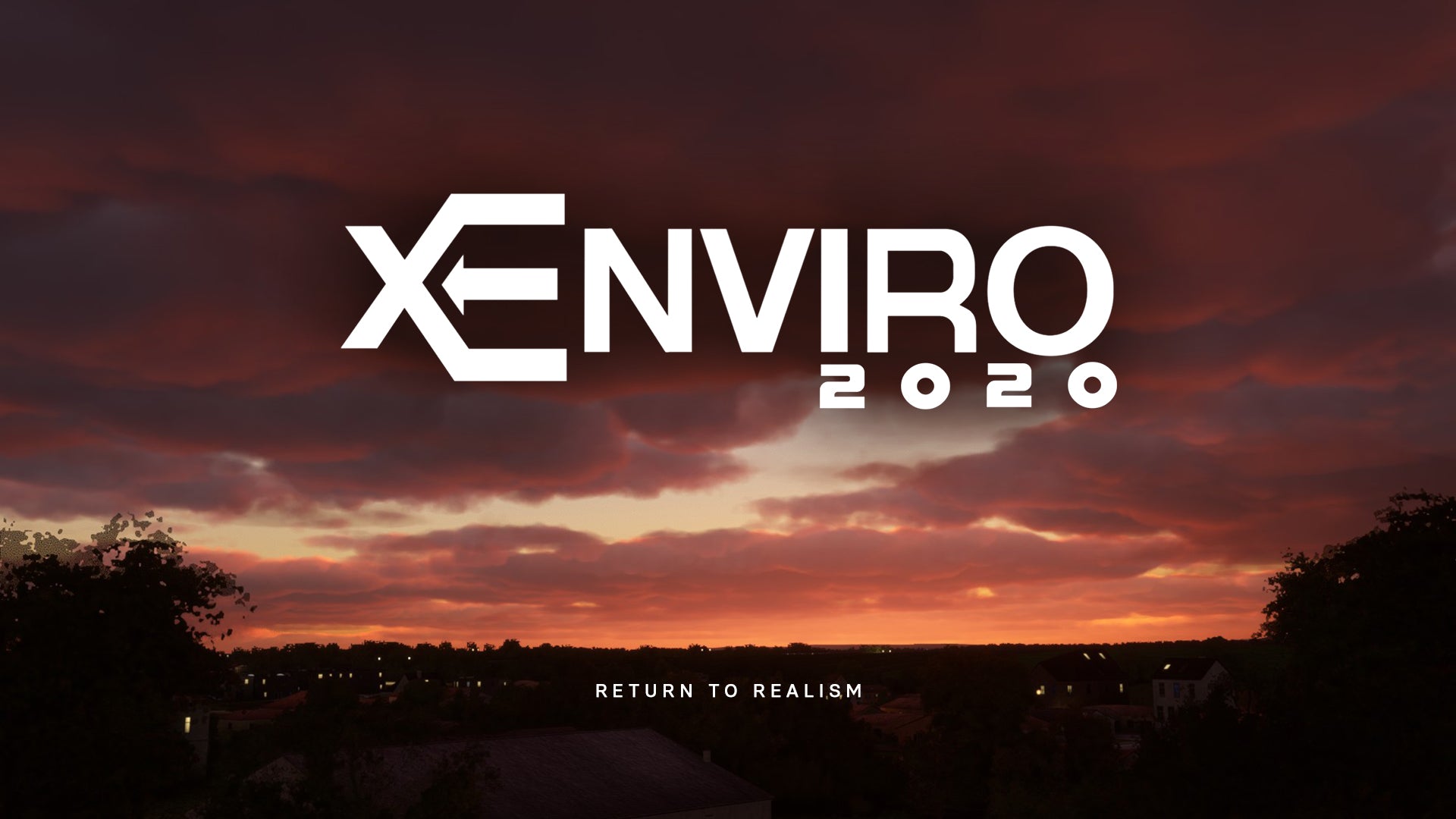Dark Space
Couldn't load pickup availability
DarkSpace and Threshold proudly present the most accurate weather engine for Microsoft Flight Simulator. With over ten years of experience reproducing real weather on X-Plane with realistic training in mind, we have ported the core of xEnviro over to Microsoft Flight Simulator to get the most precise weather in the most popular simulator.
xEnviro core code is based on two decades of atmospherical study incorporated into an extremely sophisticated mathematical model. xEnviro is the most technologically advanced tool that uses the most progressive technologies. xEnviro features a user-friendly interface with flexible settings for each component. xEnviro is fully ready to use out of the box. xEnviro software is constantly being updated. xEnviro has been designed by aviation professionals for training purposes.
Features
- Real-time meteorological data with a refresh interval from 5 up to 60 minutes.
- Historical weather data is available at 30-minute intervals. (One-year history available)
- Atmosphere condition based on dynamic air parcel prediction model used for real aviation research and training.
- Advanced atmosphere topology methods provide accurate cloud thickness and density prediction.
- Atmosphere quality includes humidity, pollution and fine particle amount.
- Actual wind direction and speed for all levels as well as for the temperature, turbulence and wind shear.
- Simulation of in-cloud turbulence.
- Surface crosswind components can be reduced during ground roll for users with no rudder pedals.
- Seasonal data processed by our servers all year round provides real-time snow coverage.
- All the weather and atmosphere-heavy calculations are executed on our servers. Therefore, expect no performance impact on your hardware.
- Feature to look up the current METAR and TAF reports in the Weather Briefing window.
- Feature to display METAR reports for the stations around your aircraft.
- Options to change Flight Simulator toolbar appearance and size.
Support
Follow xEnviro development
Product support
Changelog
If you have any questions about your purchase:
Please use the chat bubble in the right corner.
We will help you as soon as someone is able to.
Either in the chat or via e-mail.
Share
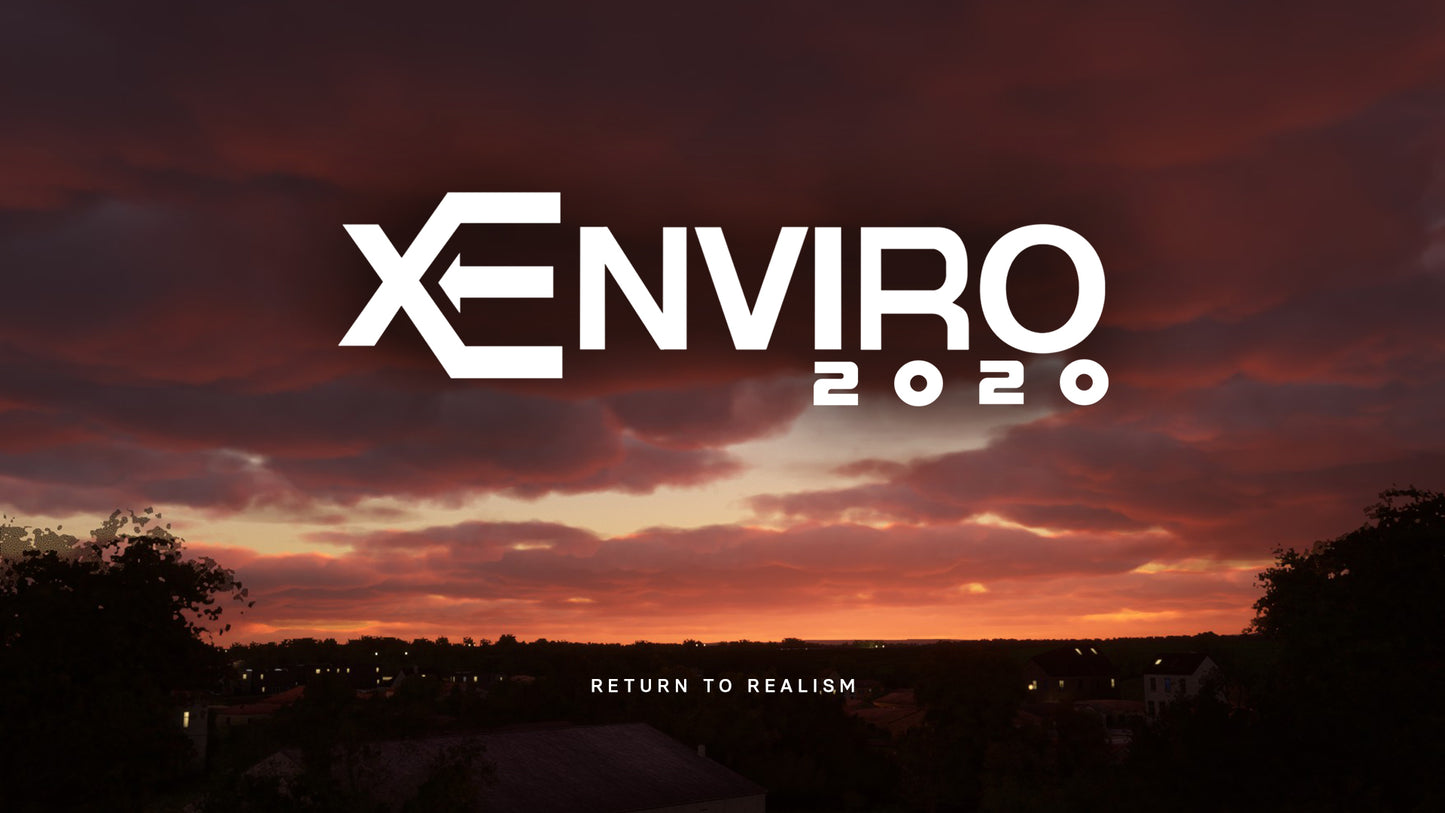






xEnviro
Experience the most accurate and visually stunning weather engine with xEnviro. Constantly evolving and free updates for life.
-
xEnviro 2020
WeatherRegular price $24.00 USDRegular priceUnit price / per